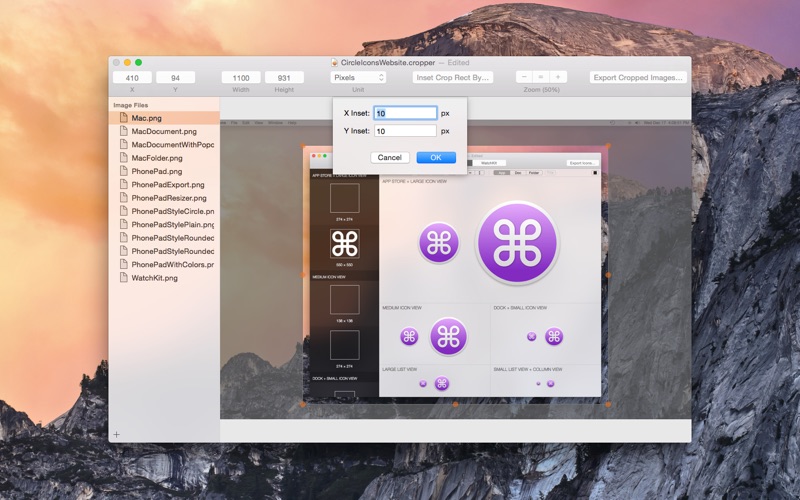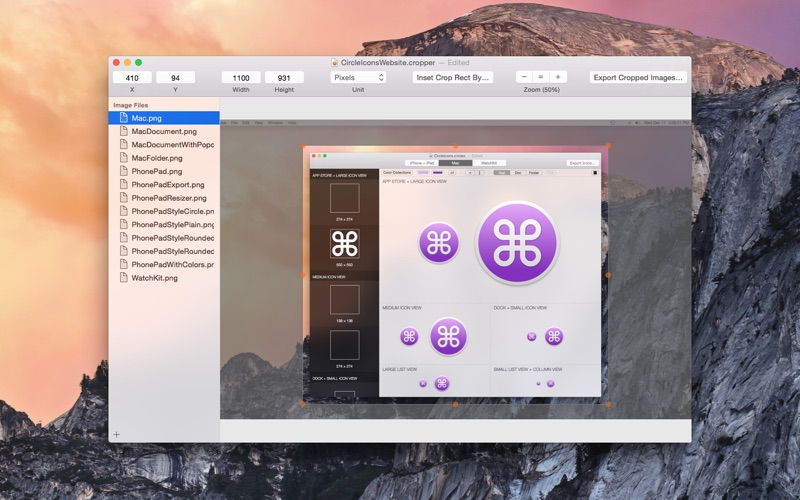
send link to app
BatchImageCropper lets you easily crop multiple images at one time.
Steps to crop multiple images:
– Drag over multiple image files, ideally all of the same size, into the source list.
– Adjust the crop rect to the desired size.
– Export the newly cropped images as PNGs, JPEGs, or TIFFs.
Additional features:
– Supported units: Points, Pixels, Inches, Centimeters, Millimeters.
– The crop rect can be inset by a specified number of units using the inset window.
– Zoom to see a smaller or larger version of the image.
Note: The above screenshots were cropped using BatchImageCropper.